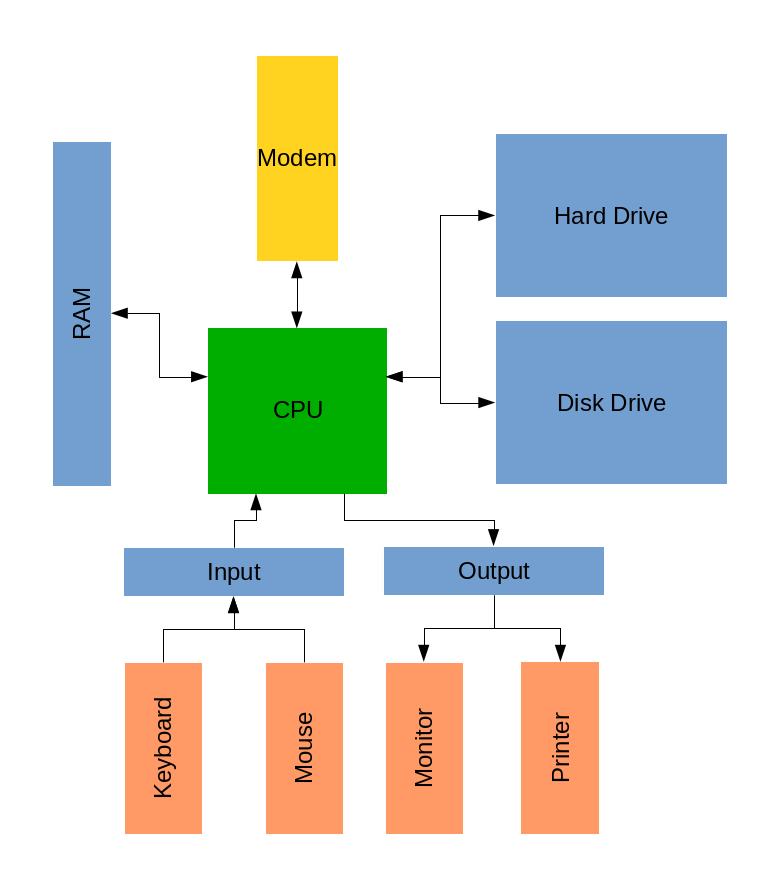What is a computer?
What makes a computer work?
Dissecting a computer.
Computers come in more forms than just a desktop or a laptop. Computers power and control our cars, the robots that build our cars, cameras, microwaves, planes, rockets, and more! However, most computers share a common layout and design. This week we will be using desktop computers running the linux operating system. Moving forward keep in mind that this type of computer is part of a more diverse group of computing systems.
If someone handed you a magical box and said it was a computer, what would you expect it should do?
Come up with a few expectations for a computer, think about what you use one for and what one could potentially be used for.
Most likely the ideas you came up with would require one or more of these 6 general parts of a computer:
1. CPU (Central Processing Unit)
2. Output
3. Input
4. Memory
5. Network Connection
6. Power Supply
The brain of the computer.
The CPU does the computations and performs the logic.
The CPU is sometimes called the processor.
The CPU handles all instructions it receives from hardware and software running on the computer.
It is very fast, heavily optimized, and relatively expensive.
Any outgoing data from the computer.
Often displayed on a monitor or screen, like how we use the terminal and this website.
Sending messages and passing information over a network could also be considered output.
GPU (Graphics Processing Unit) is similar to the cpu but for displaying and generating graphics like on a monitor when playing a video game.
A computer generally takes input, performs some task thanks to the CPU, and displays or sends the result to some form of output.
A keyboard, mouse, another computer, messages over a network, and sensor data can all be considered input/input devices.
Storage for the computer.
This storage can be long term (Hard Drives) or short term (RAM).
Hard Drives are long term storage.
They persist and remain even when the computer is turned off.
They are larger, cheaper, and slower.
Random Access Memory (RAM) is short term storage.
RAM does not persist and does not remain when the computer is turned off.
Temporary storage like RAM is used for faster speeds while the computer is on and executing a program.
Transmission of data across multiple computing systems.
Facebook, Netflix, and this website all require a network connection.
Relatively complex and can take many forms and requires multiple networking components and hardware to work correctly.
Converts power provided by an outlet into power that can be used by the computer's other hardware.
A massive amount of power is needed to power the servers (computers) that run Facebook, Amazon, Netflix, Google, and more!
Here is a parts diagram of a computer:
|
1. Monitor 2. Motherboard 3. CPU (Central Processing Unit) 4. Bus Ports |
5. RAM (Random Access Memory) 6. GPU (Graphics Processing Unit) 7. Power Supply 8. CD Drive |
9. Hard Disk Drive 10. Keyboard 11. Mouse |